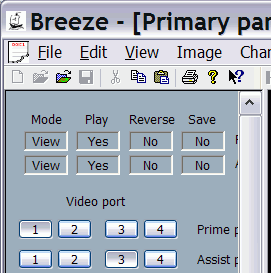Work modes in the Breeze media window
There are several main types of jobs implemented with video data in the media channels. These main types of jobs are called "work modes" of a media channel. Table 1 enlists main work modes currently supported by Breeze.
| Work mode | Streaming channel | Data source | Description |
|---|---|---|---|
| CLOSED | Closed | Unavailable | Video output is unavailable. Main controls in the browser window are disabled. |
| VIEW SLIDE SHOW |
Open | Original stream | User loads one image in a time per channel by applying "Step" / "Step back" commands. |
| PLAY | Open | Original stream |
Single video stream or sequence of individual images is played automatically
with a predefined frame rate.
User starts and stops playing by applying "Start" / "Stop" / "Pause" commands. |
| REPLAY | Open | Video cash buffer |
Frames stored in the video cash buffer during "PLAY" mode are replayed back and
forth automatically with a predefined frame rate; or are stepped back and
forth.
User controls playing and stepping by applying "Replay forth" / "Replay back" / "Replay step" / "Replay step back" / "Pause replay" commands. |
| EDIT | Open | Original stream | User edit selected image in the separate image editor window. |
| CONVERT | Open | Original stream | Selected video or image sequence is converted automatically from one format into another. User starts, stops and pauses process of conversion. |
Work modes for each channel is shown in the left top corner of the Controller pane, in the text boxes titled "Mode".