Image menu commands
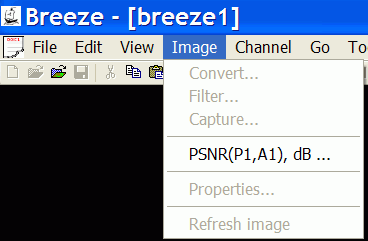
The Image menu offers the following commands:
| Convert | Convert image or sequence. |
| Filter | Filter image. |
| Capture | Capture video stream. |
| PSNR | Pick Signal to Noise Ratio. |
| Properties | Properties of image. |
| Refresh image | Refresh images displayed in the video panels. |
Convert command
Use this command to convert image or video sequence from one format to another.
Filter command
Use this command to filter image or video sequence.
Capture command
Use this command to caputre video sequence.
PSNR command
Use this command to calculate PSNR - Pick Sigrnal to Noise Ratio.
Value of PSNR is calculated for the two images in the video ports 1 and 3.
Properties command
Use this command to display a dialog with description of image properties.
Refresh Image command
Use this command to refresh images displayed in the video panels.

