"Video pane" configuration dialog
This dialog allows to set image drawing parameters in video panes.
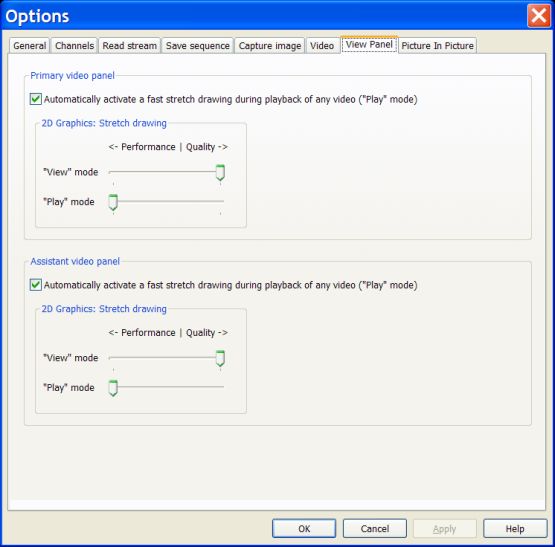
"Automatically activate a fast stretch drawing during playback of any video ('Play' mode)" check box
If this check box is checked then system automatically switches to the fast stretch image drawing every time when it plays a video ("Play" mode), independently on the value set by the slider box "'Play" mode". Setting of that slider box is ignored.If this check box is unchecked then system switches to the stretch image drawing mode defined by the slider box "'Play' mode" when it plays a video ("Play" mode).
"2D Graphics: Stretch drawing" group box
In this group box you may specify parameters of a stretch image drawing for viewing a graphics and playing a video.You may select a faster but lower quality, or higher quality but slower stretch drawing mode.
"View mode" slider box
Using this slider box you may set stretch drawing parameters for viewing a graphics ("View" mode of a browser window).
"Play mode" slider box
Using this slider box you may set stretch drawing parameters for playing a video ("Play" mode of a browser window).
"Remarks
Usually drawing of image without any stretching (zooming) is noticeably simpler and faster than drawing of images stretched in or out relative its original 100% size. Depending on hardware resources and software algorithm used for stretching an image, drawing with stretching may from 2 to 100 times be slower than drawing of not stretched image.If size of images is small, video equipment is fast and there is no need to draw many image frames per second then more complex and slower stretch drawing algorithms are the favorite choice because they usually provide a noticeably better quality final stretched image.
Problems appear when size of images becomes big, video equipment is not fast enough and many image frames have to be drawn every second, as it is required for playing a video. In that case it is quite possible that more complex drawing algorithms may be so slow that system can not provide a required frame rate of drawing.
The only solution which may provide a required frame rate in that sort situations, is to use simpler and faster drawing algorithms, even if they provide lower quality stretched images.
It is important to remember that there is a apparent difference between viewing a static individual image and watching a video sequence consisting of many image frame displayed every second.
When we view a static individual image for at least several seconds, we are able to distinguish fine details of image, particularly we may notice, even unconsciousnessly, defects of image stretching. That is why high quality stretch drawing algorithms are important for viewing an individual image (graphics).
When we are watching many image frames per second, our vision is not able to distinguish fine details of individual images in such a degree as we are able to do that when we are viewing just one static image. Some details and defects become almost undistinguishable.
As a result our vision is more tolerant to the defects of image stretching when are watching a video, and it is more sensitive to the defects when we are viewing a static image.
In practical terms it means that often (not always) simpler and faster stretch drawing algorithms may be used for watching a video. They usually provide a good quality (good psychological perception) of a video.
There are two groups of controls in "Video panel" dialog, upper group and lower group. Upper group is associated with the primary video panel, and lower group is associated with the assistant video panel.

