Dialog "Open Device"
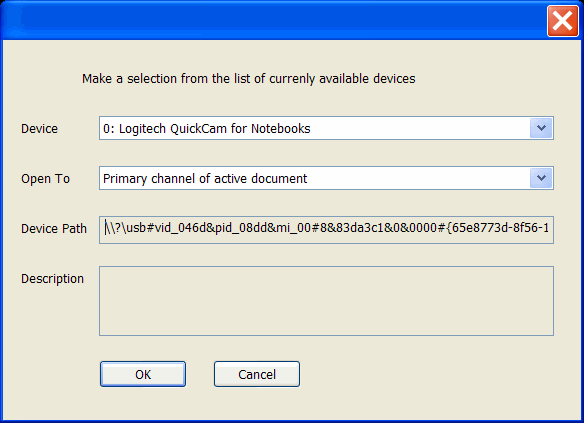
This dialog allows you to open and start using a media device.
The following options specify which media device to open:
"Device" combo box
Specifies the name of the device you want to open. This box lists active media devices ready to be open at the current time. Click "Down Arrow" to access that list.
"Device name" is often called a "Friendly Name" of device. If several similar or same type devices are presented in the computer system, for example several same type webcams, they may have the same friendly name. Note that in the list of device friendly names, individual devices are distinguished by their order number placed at the very beginning of each "Friendly name".
"Open To" combo box
Specifies the channel where file / stream will be open to.
"DevicePath" text box
This combo box shows unique string value characterizing each individual media device in the computer system. If that string is too long it may not fit in the text box. Click text box and srcoll it to the left and right to see the whole string.
"Description" text box
Some media devices (but not all) may also provide additional information about their properties. It is called "Description" of device. Similar type devices may have the same "Description".

