Breeze main frame window
Breeze main window includes the following user interface components:
- Title bar
- Main menu
- Toolbars
- Status bar
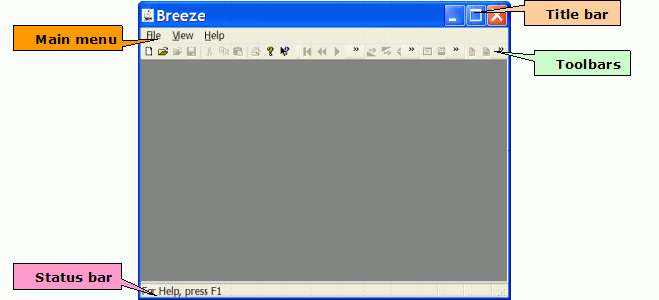
Title bar displays names of open input documents (files, video streams, images etc.).
Main menu provides an access to the majority of commands available in Breeze. Most frequently used commands are also available in the pop-up menus invoked by the clicking the right button of a mouse.
Toolbars is another handy way to access Breeze commands. All commands supported by toolbars are also available in the main menu.
Status bar is used to display text information about current state of a browser window, menus, toolbars etc.
At the image you may see above in this help topic, main window is shown in its simplest state when there are no browser windows opened. In this state main window can implement just a few simple functions. To gain an access to more functions a browser window has to be opened.
Use command New from the file menu to create a new browser window with empty document (no files, video streams or images opened).
You can open an existing document (file, stream etc.) to the new browser window with the Open command from the file menu.

