Edit menu commands
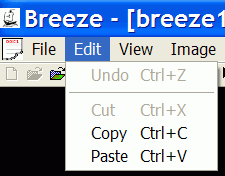
The Edit menu offers the following commands:
| Undo | Reverse previous editing operation. |
| Cut | Deletes data from the document and moves it to the clipboard. |
| Copy | Copies data from the document to the clipboard. |
| Paste | Pastes data from the clipboard into the document. |
Undo/Can't Undo command (Edit menu)
Use this command to reverse the last editing action, if possible.
The name of the command changes, depending on what the last action was. The Undo
command changes to Can't Undo on the menu if you cannot reverse your last action.
Cut command (Edit menu)
Use this command to remove the currently selected data from the document and put it on the clipboard.
This command is unavailable if there is no data currently selected.
Cutting data to the clipboard replaces the contents previously stored there.
Copy command (Edit menu)
Use this command to copy selected data onto the clipboard.
This command is unavailable if there is no data currently selected.
Copying data to the clipboard replaces the contents previously stored there.
Paste command (Edit menu)
Use this command to insert a copy of the clipboard contents at the insertion point.
This command is unavailable if the clipboard is not empty.

