Go menu commands
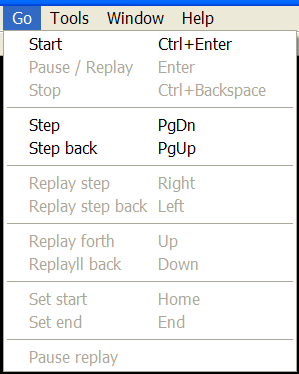
The Go menu offers the following commands:
| Start | Start playing |
| Pause / Replay | Pause play / Set replay mode |
| Stop | Stop playing |
| Step | Step forth. |
| Step back | Step back |
| Replay step forth | Step forth in replay mode |
| Replay step back | Step back in replay mode |
| Replay forth | Start forth in replay mode |
| Replay back | Replay back |
| Set start | Set current frame to the start of the buffer |
| Set end | Set current frame to the very end of the buffer |
| Pause replay | Pause replaying |
These commands are also availabale in the "Go" toolbar
"Start" command
Use this command to start playing a video sequence / sequences in one or two channels.
If channel is open, and playing is enabled then command "Start" initiate playing a video sequence.
If playing started successfully then item "Start" in the "Go" menu and in the
pop up menu of a browser window becomes disabled (gray color). Button "Start"
in the "Go" toolbar also become disabled.
At the same time items "Pause / Replay" and "Stop" in the "Go" menu and in the
pop up menu of a browser window become enabled. Buttons "Pause / Replay" and
"Stop" in the "Go" toolbar also becomes enabled.
If command "Start" has been successful the browser window changes its working mode from the "View" to "Play".
In the "Play" mode browser windows manages video sequence consisting of
separate files same way as the single video file / stream consisting of multiple frames.
"Pause / Replay" command
Use this command to pause playing a video sequence / sequences in one or two
channels.
If playing was paused successfully then there are 3 main choices:
- Apply command "Start" to continue playing
- Apply command "Stop" to stop playing
- Apply one of "Replay" mode commands:
- "Replay step"
- "Replay step back"
- "Replay"
- "Replay back".
"Stop" command
Use this command to stop playing a video sequence / sequences in one or two
channels and to return browser window from the "Play" mode to the "View" mode.
If playing was stopped successfully then all items of "Go" menu and in the pop
up menu of a browser window become disables, except item "Start". All buttons
in the "Go" toolbar also become disabled except button "Start".
"Step" command
Use this command to step forth within sequence of separate files placed inside
one folder in the local computer, or on the intra or internet. During executing
"Step" command browser window stays in the "View" mode.
If both channels, primary and assistant, are open then "Step" command advances
video sequences in both channels. If in one channel the very last file has been
reached already, before applying "Step" command, then only one channel is
advanced by one step forth.
The order in which separate files or streams are loaded to the channels by the
broser window corresponds to the sorting rules defined by the operating system
for the folder where a sequence those separate files / streams is placed.
Command "Step" manages video files consisting of many frames similar to the
files contaniing just one image. If file / stream is loaded to the channel by
the "Step" command successfully, then the very first frame of the video
sequence or single image of the picture file is displayed in the video panel.
"Step back" command
Use this command to step back within sequence of separate files placed inside
one folder in the local computer, or on the intra or internet. During executing
"Step back" command browser window stays in the "View" mode.
If both channels, primary and assistant, are open then "Step back" command
advances video sequences in both channels. If in one channel the very first
file has been reached already, before applying "Step back" command, then only
one channel is advanced by one step back.
The order in which separate files or streams are loaded to the channels by the
broser window corresponds to the sorting rules defined by the operating system
for the folder where a sequence of those separate files / streams is placed.
Command "Step back" manages video files consisting of many frames same way as
the files contaniing just one image. If file / stream is loaded to the channel
by the "Step back" command successfully, then the very first frame of the video
sequence or single image of the picture file is displayed in the video panel.
"Replay step" command
Use this command to step one frame forth within the replay cash buffer.
If both channels, primary and assistant, are open and playing for channels is
enabled then "Replay step" command advances video sequences in both channels.
"Replay step back" command
Use this command to step one frame back within the replay cash buffer.
If both channels, primary and assistant, are open and playing for channels is
enabled then "Replay step back" command advances video sequences in both
channels.
"Replay forth" command
Use this command to replay forth frames within the replay cash buffer.
If both channels, primary and assistant, are open and playing for channels is
enabled then "Replay forth" command replays sequences in both channels.
"Replay back" command
Use this command to replay back frames within the replay cash buffer.
If both channels, primary and assistant, are open and playing for channels is
enabled then "Replay back" command replays sequences in both channels.
"Set start" command
Use this command to set current frame to the start of the replay cash buffer .
If both channels, primary and assistant, are open and playing for channels is
enabled then "Set start" command advances sequences in both channels.
"Set end" command
Use this command to set current frame to the very end of the replay cash
buffer.
If both channels, primary and assistant, are open and playing for channels is
enabled then "Set start" command advances sequences in both channels.
Send command (File menu)
Use this command to send the active document through e-mail.
This command presents a mail window with the active document attached to it.
You may then fill out the To field, Subject field, and so on, and
add text to the body of the message. When you are finished, you can click the Send
button to send the message.
"Pause replay" command
Use this command to pause replaying from the replay cash buffer.
If both channels, primary and assistant, are open and playing for channels is
enabled then "Set start" command stops replaying in both channels.

