"Files of type" configuration dialog
This dialog allows you to select types of files which can be open to the channels in the "View" mode.
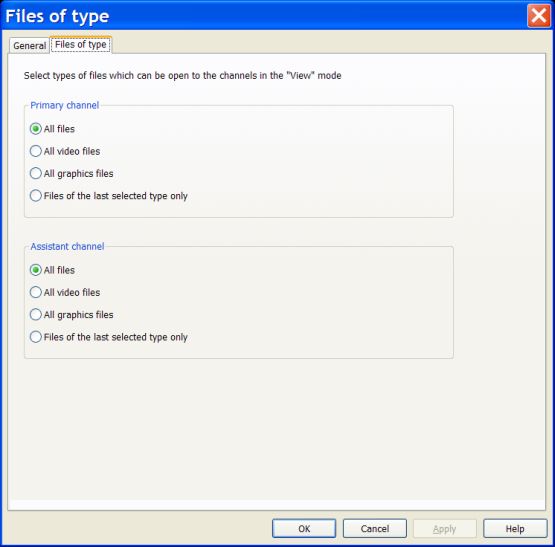
"All files" radio box
If this radio box is checked then files of all types available in Breeze will be open.
"All video files" radio box
If this radio box is checked then files of all video types available in Breze will be open.
"All graphics files" radio box
If this radio box is checked then files of all graphics types available in Breeze will be open.
"Files of the last selected type only" radio box
If this radio box is checked then only files of the type selected last time to the Breeze will be open. Files may be open to the Breeze with "Open", "Open To", "Recent files", "Step", "Step back" commands.
"Remarks
In the "File of type" dialog you can select types of files which can be open to the channels in the "View" mode. Essentially it means a selection of a filter for files which can be shown in the video panels when "Step" and "Step back" commands are applied. These commands can be applied via the Go menu and Go toolbar . In the "View" mode of a browser window these commands are also available via the hot keys "Page Up" (Step) and "Page Down" (Step back).There are two panels in this dialog, upper panel and lower panel. Upper panel is associated with the primary channel, and lower panel is associated with the assistant channel.

