"Video Pane" commands
Primary Video Pane Maximized
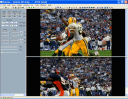
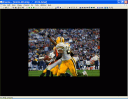
This command hides or shows assistant and controller panels.
A checkmark appears next to the menu item when the primary video panel is maximized.
Assistant Video Pane
Use this command to show or hide assistant video panel.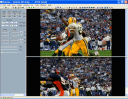
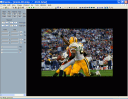
A checkmark appears next to the menu item when the assistant video panel is shown.
Controller pane
Use this command to show or hide controller panel.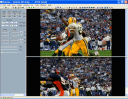
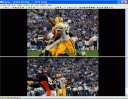
A checkmark appears next to the menu item when the controller video panel is shown.
These commands also available in the pop up menu of a Browser window .
First 3 buttons of the "View" toolbar corresponds to these commands too.

