"About Breeze" command in the Help menu
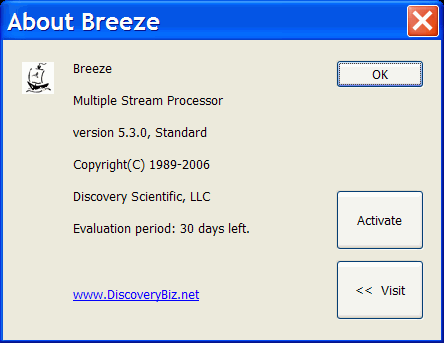
Use this command to display the copyright notice and version number of your copy of Breeze.
"About" dialog includes button "Visit" and text link. Click any of them to visit support web site of Breeze www.DiscoveryBiz.net.
Breeze, Standard Edition and Professional Edition software packages include 30 days trial evaluation period.
Evaluation period starts immediately after installing a software. During this period functionality of software is same as in the activated software. To continue using software after evaluation period expires, software has to be activated with a License key. License key for downloaded software can be purchased on-line at www.DiscoveryBiz.net.
Activation license key is issued immediately after purchasing a product.
Subscription access key for packages with 12 months subscription for free download upgrades, is issued immediately after purchasing a product.
After license key is obtained, Breeze can be activated. During evaluation period "About" dialog box shows button "Activate". Click this button to open the "Breeze: product acitivation dialog. Enter license key in the activation dialog and then press button "Submit".
Before activation "About" dialog displays text information showing how many days are left for the trial evaluation. After successful activation "About" dialog displays activation license key. Button "Activate" is not shown in the "About" dialog box after activation.

