Breeze media channels, video ports and video panes
Breeze is able to process multiple media data streams open in the media documents.
Depending on edition, Breeze can process different number of channels. See topic Breeze editions for details.
Each media document may operate with up to to 4 media data streams of different types: images, video, audio, media devices.
Each media source opened to the media document is associated with the media document channels (MDC-1, MDC-2, MDC-3, MDC-4). Channels MDC-1 and MDC-2 are called "Primary" and "Assistant" media document channels (media channels). In order to become available for the user, the media source (stream) must be open (attached) to the selected channel of the media document. The media source is closed (detached) from channel of the media document when a work with the media stream is copleted. The media data are ALWAYS OPEN to the primary channel FIRST, and are ALWAYS CLOSED from the primary channel LAST (the primary channel is opened first and closed last).
Each media document channel (MDC-1, MDC-2, MDC-3, MDC-4) has individual output data buffer, called "Video Port" : VPort-1, VPort-2, VPort-3, VPort-4. Video port is a temporary intermediate data storage holding one image at any given moment of the time. Image content from the video port can be displayed in the video panes, or can be used for other purposes depending on the user's choice. The video port VPort-1 and VPort-2 are called "Primary" and "Assistant" video ports. Video ports VPort-3 and VPort-4 are called "Auxiliary".
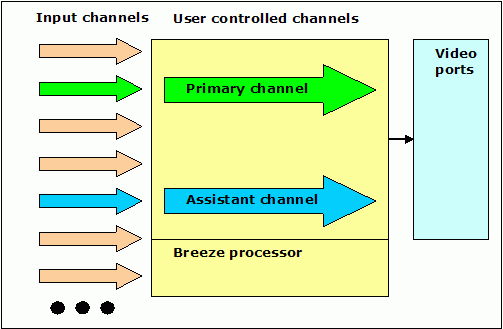
Output data from the video ports of media channels are displayed in the video panes of media document window. There 4 video panes: VP-1, VP-2, VP-3, VP-4 The primary video port VPort-1 is ALWAYS connected to (associated with) the video pane VP-1. Therefore the video pane VP-1 is called "Primary". Other video panes, VP-2, VP-3, VP-4, can be associated with any video port available.
The primary video pane VP-1 is alway shown in the media document window. Other video panes may be shown of hidden. There are 4 combinations of video panes shown in the media document window:
- VP-1 only
- VP-1 and VP-2 - in a row
- VP-1 and VP-3 - in a column
- VP1-, VP-2, VP-3, VP-4 - in the table
The associattion of all video ports with the video panes is called "Video Port/Pane Layout". There are 2 predefined layouts (horizontal and vertical), and custom layout. These layouts can be selected in the options configuration dialog.

