Media device menu commands
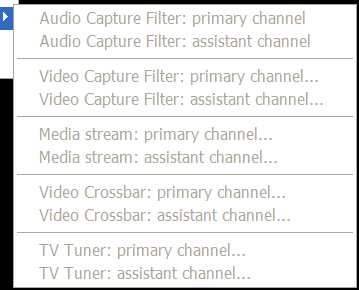
The Media device menu offers the following commands:
| Audio Capture Filter: primary channel... | Open options dialog for audio capture filter of primary channel. |
| Audio Capture Filter: assistant channel... | Open options dialog for audio capture filter of assistant channel. |
| Video Capture Filter: primary channel... | Open options dialog for capture capture filter of primary channel. |
| Video Capture Filter: assistant channel... | Open options dialog for capture capture filter of assistant channel. |
| Media Stream: primary channel... | Open options dialog for setting parameters of media stream in the primary channel. |
| Media Stream: assistant channel... | Open options dialog for setting parameters of media stream in the assistant channel. |
| Video Crossbar: primary channel... | Open options dialog for video crossbar filter of primary channel. |
| Video Crossbar: assistant channel...... | Open options dialog for video crossbar filter of assistant channel. |
| TV Tuner: primary channel... | Open options dialog for the TV tuner of the primary channel. |
| TV Tuner: assistant channel... | Open options dialog for the TV tuner of the assistnat channel. |

