Tools menu commands
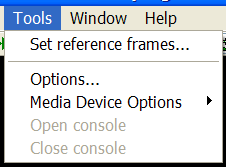
The Tools menu offers the following commands:
| Set reference frames... | Set reference frames within video sequences |
| Options... | Open "Options" dialogs |
| Media Device Options | Open "Media Device Options" sub menu |
Set reference frames...
Use this command to open the
"Reference
frames"
dialog where you can set start and stop reference frames used for playing a fragment of video sequence.
If channel is open, and playing for channels is enabled, and command "Start" is applied then video sequence begin to play. All frames placed within video
sequence before start reference frame are skipped as fast as possible. Skipped frames are not displayed in the browser window.
Beginning from the start reference frame video sequence is played with normal
speed and all frames are displayed in the browser window, until the stop reference frame is reached.
Playing is stopped when stop reference frame is reached.
Start and stop frames can also be set in the
"Read
stream"
dialog. This dialog can be accessed via command
"Options...".
Options...
Use this command to open "Options" dialogs .
This command is also available in the
pop up menu of a
Browser window
.
"Media Device Options" " command
Use this command to open a submenu "Media Device Options" .
Options dialogs for media devices produces by different vendors may be different.

