"Read stream" configuration dialog
This dialog allows you to enable / disable reading of input streams and set their parameters.
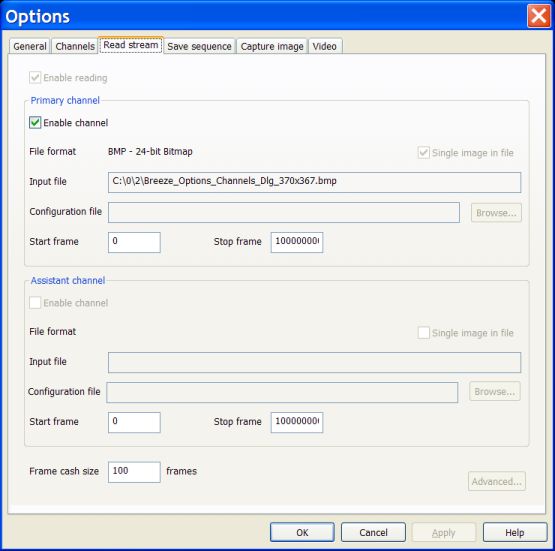
There are two main panels in this dialog, upper panel and lower panel. Upper
panel is associated with the primary channel, and lower panel is associated
with the assistant channel. At the very bottom of the dialog there are also
additional controls associated with both channels.
"Enable reading" check box
Enables / disables reading of both channel independently on whether individual channels are enabled or not.
"Enable channel" check box
Enable / disable reading for the individual channel, primary or assistant.
"File format" text box
This field shows a format of the stream open to the channel.
"Single image in file" check box
Files / streams of some types can be processed by two ways:- As a file with just single image in file, or
- As a video sequences consisting of many images (frames) saved in one file.
For example, all YUV formats can be used to create file of both types.
"Single image in file" check box allows to specify how to process that sort files / streams.
This check box is enabled only for the file formats wich can be used both ways, as video and as single image file.
Breeze disables this check box for file / stream formats which can be processed only as a video sequence or as a file with just single image in it. In that case check box shows the type of file / stream open to the channel.
Configuration file text box
If this field is enabled it allows to select configuration file specifying parameters of the channel and the stream open to the channel.
"Start frame" and "Stop frame" edit boxes
This dialog allows you to set start and stop reference frames used for playing a fragment of video sequence.If channel is open, and playing for channels is enabled, and command "Start" is applied then video sequence begin to play. All frames placed within video sequence before start reference frame are skipped as fast as possible. Skipped frames are not displayed in the browser window.
Beginning from the start reference frame video sequence is played with normal speed and all frames are displayed in the browser window, until the stop reference frame is reached.
Playing is stopped when stop reference frame is reached.
To play very long video sequence without stops, set stop frame to some very big number. Default value set by Breeze is 1,000,000,000. That value allows to play video at the frame rate 30 frames per second during 1 year and 3 months without stops.
Start and stop frames can also be set in the "Reference frames" dialog available via the item Set reference frames... of the "Tools" menu.
""Frame cash size" edit box
Use this edit box to set number of frames in the frame cash buffers for primary and assistant channels.Each channel has its independent frame cash buffer. Both frame cash buffers have the same number of frames.
During playing video sequences frames are collected in the frame cash buffers until buffers become filled completely. After that, the new coming frames replace the very last ones. Collected frames can later be replayed from the frame cash buffers.

