"Set Save paths" configuration dialog
This dialog allows to select a path, file or folder, where video sequence will be saved.
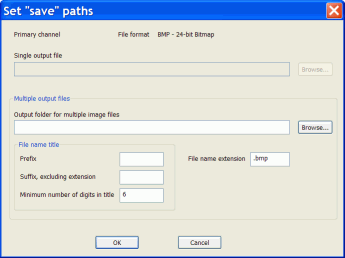
"Info" text box
At the very top of the dialog there is a read only "info" text box. In that box
you may see information inherited from the "Options" dialog
"Save sequence"
:
- Name of the channel where "Save" operation is implemented,
- Format of file / files where video sequence will be saved to.
"Single output file" edit box
In this edit box you may enter a path to the file where video sequence will be saved to. You can type path name manually or you can select it in the file dialog. To open a file dialog click the button "Browse..." placed to the right of the "Single output file" edit box.
"Multiple output files" group box
In this group box you may specify the path to the folder where video sequence will be saved in the multiple files with just one image in each file.
"Output folder for multiple image files" edit box
In this group box you may specify the path to the folder where video sequence will be saved. You can type path name manually or you can select it in the file dialog. To open a file dialog click the button "Browse..." placed to the right of the "Output folder for multiple image files" edit box.
"File name title" group box
In this group box you have to specify components of file name title. That title will be used in the file name of saved captured images.
"Prefix" edit box
Specify in this edit box a prefix (the very first part) of the file name title.
"Suffix" edit box
Specify in this edit box a suffix (the very last part) of the file name title.
"Minimum number of digits in title" edit box
Specify in this edit box a minimum number of digits in the digital root (middle part) of the file name title.
"File name extension" edit box
Use this edit box if you want to specify a file name extension different from the default file name extension defined for the selected file format.
"Remarks
There are two variants of "Save" path, "Save" file and "Save" folder.If all frames of video sequence are saved in the single file, then you have to specify a full path to that "Save" file. If each frame of video sequence is saved in a separate file in the certain folder, then you have to specify a full path to that "Save" folder.
The concrete variant of a "Save" operation, "Save all images in one file" or "Save each image as separate file", is selected in options dialog "Save sequence" .
This dialog "Set 'Save' path" is invoked from the "Save sequence" dialog, after variant of "Save" path is selected. Therefore Breeze "knows" which variant to use, and formats the fields of "Set 'Save' path" dialog correspondingly.
If video sequence will be saved in the single file then edit box "Single output file" is enabled and, at the same time, all controls in the group box "Multiple output files" are disabled (grayed). And "vice versa", if each frame of video sequence will be saved in a separate file in the specified folder, then all controls in the group box "Multiple output files" are enabled, and, at the same time, edit box "Single output file" is disabled.

