Pop up menu of a browser window
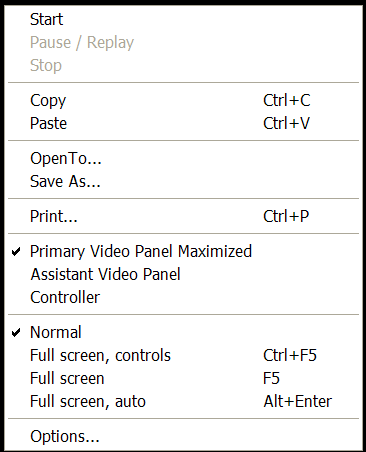
The Pop up menu of a browser window offers the following commands:
| Start | Start playing. |
| Pause / Replay | Pause play / Set replay mode. |
| Stop | Stop playing. |
| Copy | Copies data from the document to the clipboard. |
| Paste | Pastes data from the clipboard into the document. |
| Open To | Opens an existing document to the channel. |
| Save As | Saves an opened document to a specified file name. |
| Prints a document. | |
| Primary Video Panel Maximized | Maximize or minimize primary video panel. |
| Assistant Video Panel | Show or hide assistant video panel. |
| Controller | Show or hide controller panel. |
| Normal | Normal screen view. |
| Full screen with controls | Full screen view with controls/ slides and video. |
| Full screen | Full screen view / slides and video. |
| Full screen auto | Full screen view auto hide / video. |
| Options... | Open "Options" dialogs |

